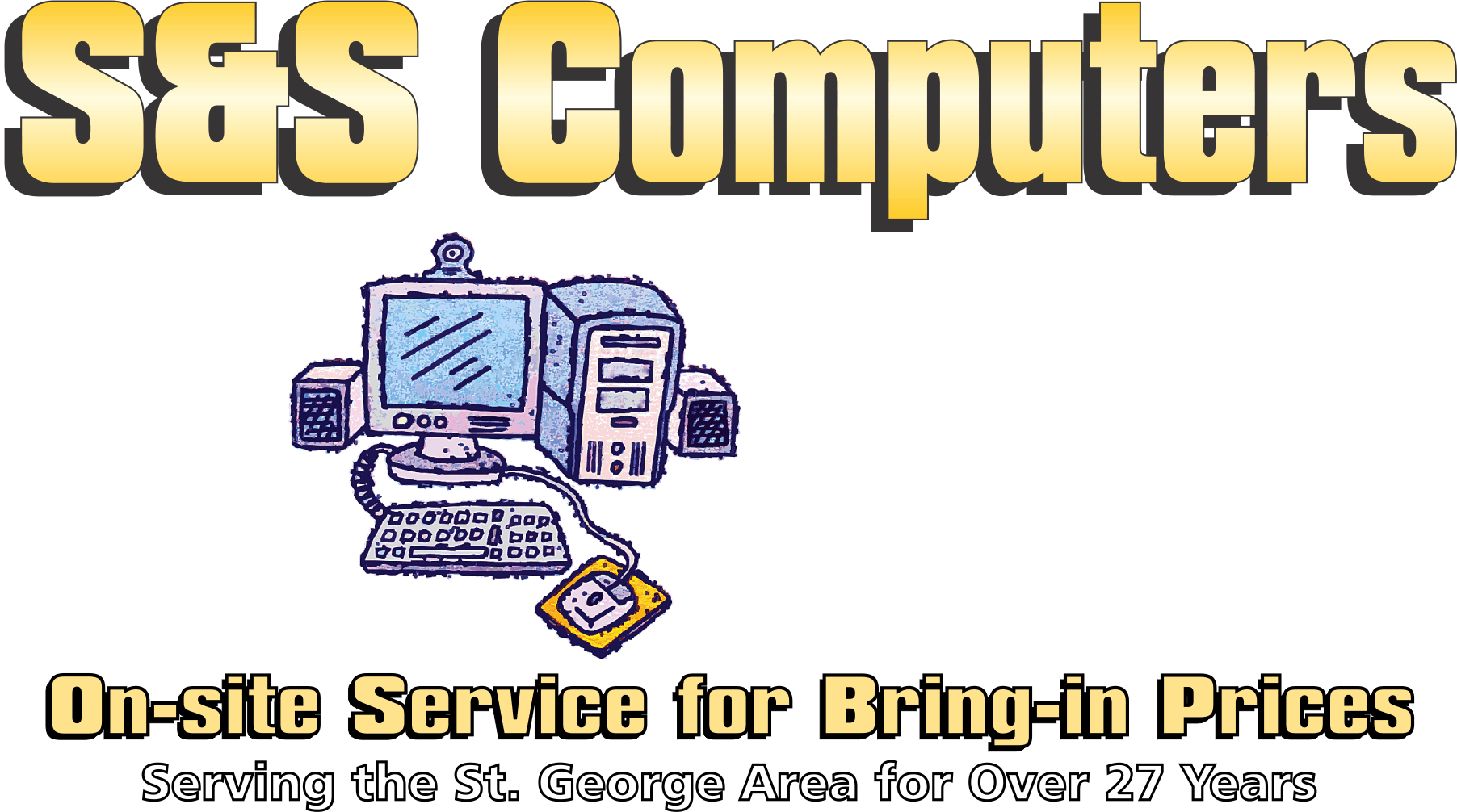Received an email today that I had received an eFax and to click the link to read it. The link does not go to eFax (surprise!) but instead downloads a zip file that contains a program the most likely does not so nice things to your computer.
Report mentions harsh things about you!!
I received this email today. The subject says “Is this for real?” Well, no, it’s not for real. But they really want you to think it is. The email talks about some vague “bad things” about you being reported on a web site and encourages you to click a link to find out what it is. They also provide this ominous warning: “FOREWARNING: By not doing anything about this, you risk good friends and loving family discovering things you never wanted them them see”. All the links go to the same site that undoubtedly installs some malware or spyware on your computer.
Another email scam
Yet another email scam. This one claims that you have failed to respond to requests for more information on a credit card dispute. They of course provide a link to all the information about this dispute which actually take you to their own web site so they can infect your computer.
Anyone that did happen to have a dispute going on would probably click the link without hesitation and the odds are they are going to hit thousands of people with disputes with this mass mailing. Even those who don’t have any credit card disputes going on would be curious and probably click the link.
More email scams
This must be Summer email scam week. I received 2 more scams today. One, another Facebook scam and the other from ADP security, a home security system company.
Of course neither are from who they say they are but are convincing enough to get unsuspecting people to click their links.
The Facebook email says some person I have never heard of has done a friend request. Of course every link in the email goes to some non-Facebook web site.
The ADP Security email talks about changing their web site and their way of communicating with your security system. This would be ineffective for anyone not an ADP customer, but any ADP customer would be inclined to click the links in the email which of course do not go to ADP but to some other site.
If you hover your cursor over these links before clicking you can see that they aren’t links to what they say they are.
New Facebook email scam
I received an email today that looked like it was from Facebook that said someone requested a password change. It looked legit. However all the links in the email pointed to a site that was clearly NOT Facebook and would most likely infect you with something.
The really clever/bad thing about the email links is that there was one that said “If you didn’t request a new password, let us know immediately”. People receiving this email and believing it was from Facebook would most likely click this link and suffer the consequences.
It’s getting so you can’t trust ANY emails that you get from ANYBODY.
Solid State Drives
About a year ago I put a solid state drive (SSD) in to my system and I was stunned at how big a difference it made in performance and boot up time. Prices for SSDs have continued to drop and I have started to offer them in my basic computers with very impressive results.
In spite of the fact that traditional mechanical hard drives keep getting faster they still aren’t fast enough to not be a major bottleneck in performance. Solid state drives being completely electronic with no moving parts eliminate this bottleneck, even on older computers.
The only drawback to SSDs is cost per gigabyte. A traditional hard drive 1 terabyte (1000 gigabytes) in size costs about $100. A 120 gigabyte SSD runs about $130 for 880 fewer gigabytes. The SSD is MUCH faster but only has about 10% of the storage of the traditional hard drive.
However, most of my customers are only using 50-60 gigabytes, on average, even with pictures and games so 120 gigs is plenty of space. Even if you are using over 100 gigs you could get an external traditional 1 terabyte hard drive and off-load data to it to make a 120 gig drive usable.
The performance gains when using an SSD are nothing short of amazing. 7 – 10 seconds to boot up Windows 7. Applications like Word or Excel snap open briskly in 2-3 seconds. Everything you do is quick and responsive. Simply put, the computer works the way you have always wanted/expected it to work. Quick without any undue hesitation.
The only thing an SSD might not help is Internet web site speeds because that’s more a product of your Internet connect speed and ISP quality than computer speed.
If you want a fairly cheap method of upgrading your computers speed look in to getting an SSD. Cost to do this is about $200.
The Dark Side of Windows 8.1
I finally get to write about something other than email scams!! Microsoft, in their infinite wisdom, has decided that with Windows 8.1 those searches you do for files and stuff on your own computer will be logged and sent to Microsoft so they can send targeted advertising to your computer as well as any web sites you go to. I quote from a fine Infoworld article on Windows 8.1 —
“Unless you make Smart Search dumb, you not only hand Microsoft a complete history of all of your local computer search terms, you open your machine up to even more lovely ads, doled out on the Search results pane. If you search for “flugelhorn” on your local computer — not on the Web, mind you, but on your own computer — the results that Windows 8.1 shows you will include advertisements for flugelhorns on eBay and Amazon (no, I’m not joking — try it), local flugelhorn manufacturers, flugelhorn party consultants, and no doubt some day flugelhorn addiction services.”
It’s bad enough that when you search on Google or Bing they log it and then target you with ads and such but those are free services and they do need to make money somehow and you don’t have to use a search engine if you don’t want to. But with this Microsoft is invading your personal computer and logging local searches. No thanks! I will stick with Windows 7.
Here is a link to the article for the more curious among you.
USPS email scam
USPS email scam this time. Talks about trying to deliver an item and failed due to bad zip code and that it will be returned unless I pick it up. There is of course an attachment they want to you run to print a “label” so you can pick up this “package” that contains an executable file that will undoubtedly infect you with something nasty.
Email scams
The rate of fake emails intended to sucker me in to clicking links that would infect my computer or having attachments that do the same has picked up considerably recently. I am now receiving 3-4 emails a day of this nature.
It’s pointless to try to list each individual scam as there are now so many. Bank transfers gone awry. Shipment delivery fails. Fake government notifications.
You should be suspicious of any email that wants you to click a link or open an attachment, no matter who it is from.
It would seem most people are indeed being suspicious as I don’t get many calls for malware/virus infections these days, but I feel I must keep reminding people to remain vigilant. These attack attempts aren’t going away any time soon and tend to get better as time goes on.
Email scam
Today I received an email from “Verizon” about my account. I don’t have an account with Verizon so I knew this was a scam.
All the links point to a web site that is definitely not Verizon and directly opens up some HTML code. I can see someone who DOES have a Verizon account blindly clicking one of the links and getting infected.
It’s getting so you can’t trust any email that looks like it’s from a major corporation.