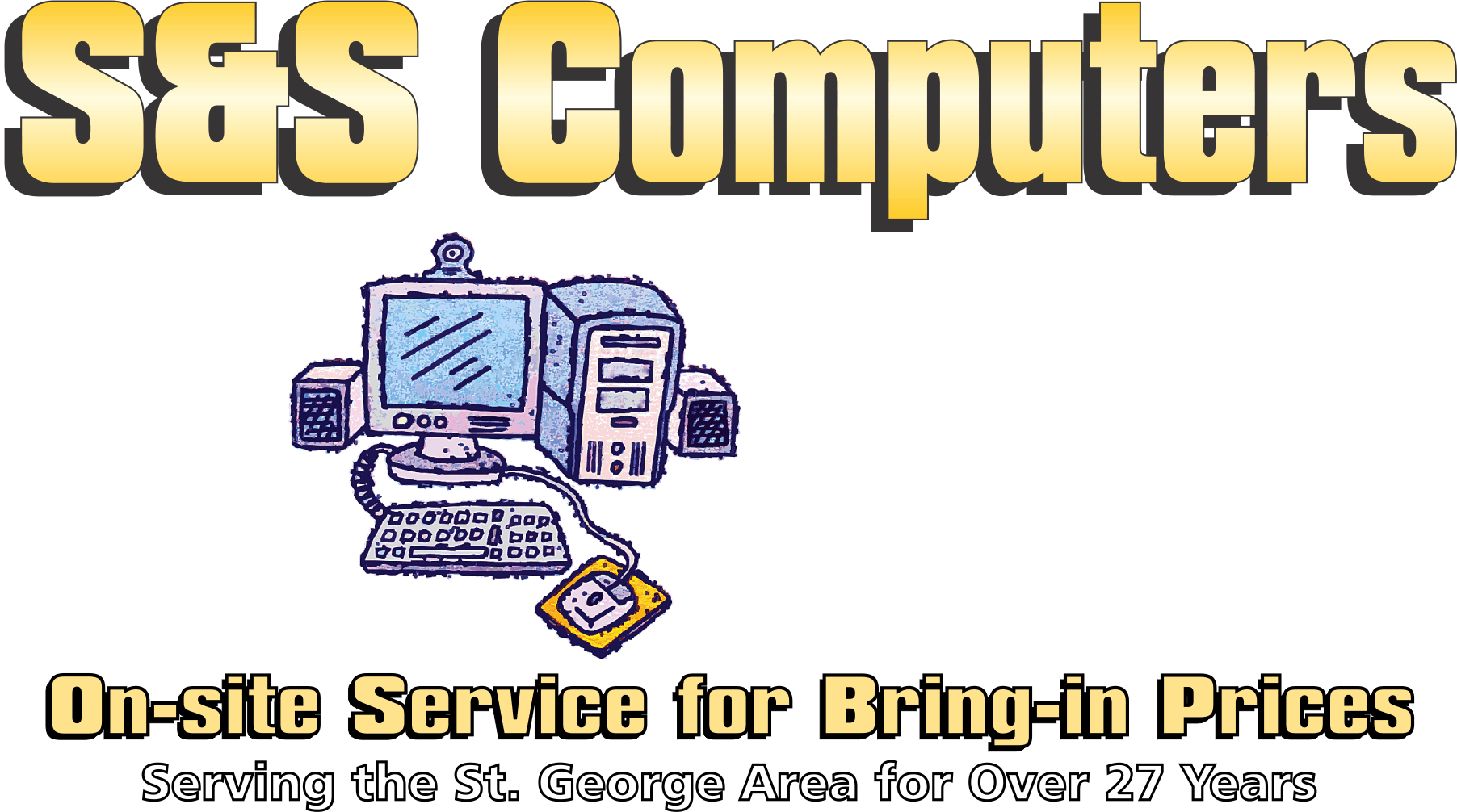I am not sure what caused me to write about this today. This has been going on since the beginning of the home computer revolution.
I was reading an article about the latest Ubuntu that some pundit had installed on his mother-in-law’s computer. What he said in the article was that she had gotten malware and the best solution was to “nuke it from orbit”. In other words, format the hard drive and start over from scratch.
This is typical in the pundit circles. I assume this is because they don’t actually fix computers for a living. They just write about computers or write about fixing them. Their conclusions are based on a very small sample of situations and experience, at least when compared to someone who makes their living repairing computers every day.
Nuking from orbit is NOT the best option. I can clean up the worst infected computers usually in an hour or less. That is less time than it takes to format and re-install Windows plus all the other software that was on there before. Nuking from orbit is the lazy man’s solution to a malware/virus infection.
So if you should get infected with malware or a virus never let someone tell you your only decent option is to format and re-install. It’s not. Competent computer repair technicians can clean up systems without using that option quite nicely thank you.
As an aside, keep in mind that “pundits” in any industry have a very limited view of the real world. Their sample size is very small. If you want to know how good something is ask the people who make a living repairing whatever it is you are wondering about.